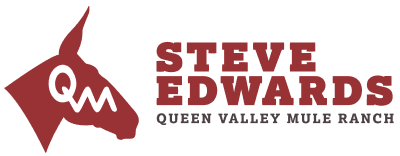How do I access digital video purchases?
All digital videos are available in the digital video library. Here are the instructions to find the library.
Click on the My Account option from the home page.
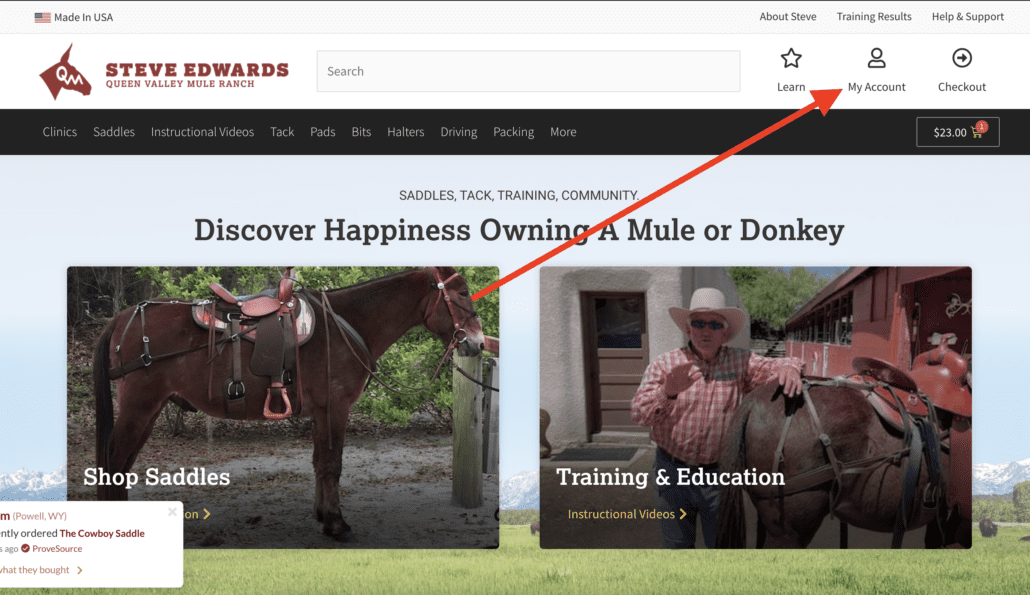
Click on the Watch Videos option from your My Account page.
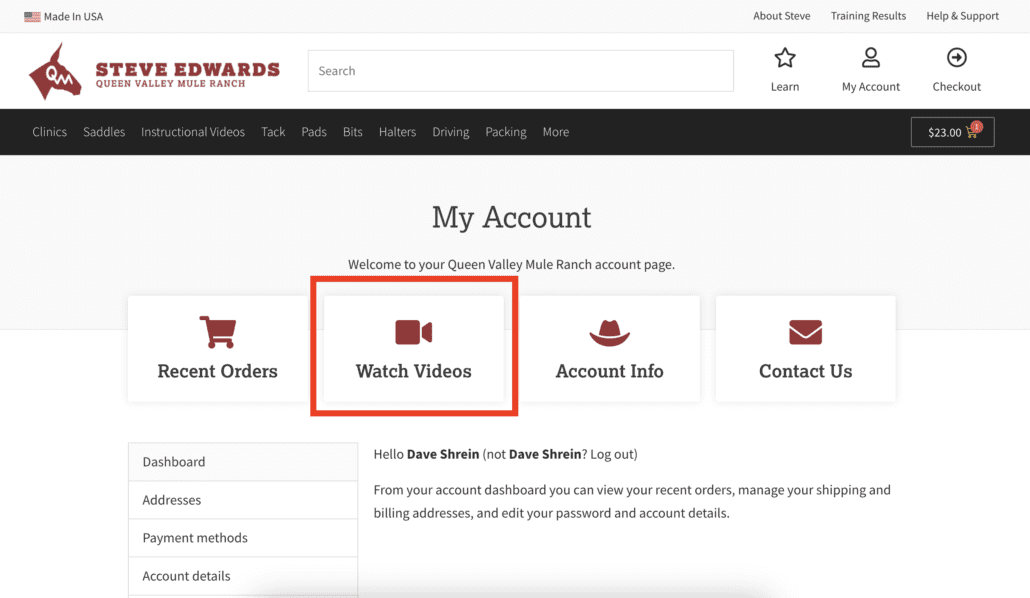
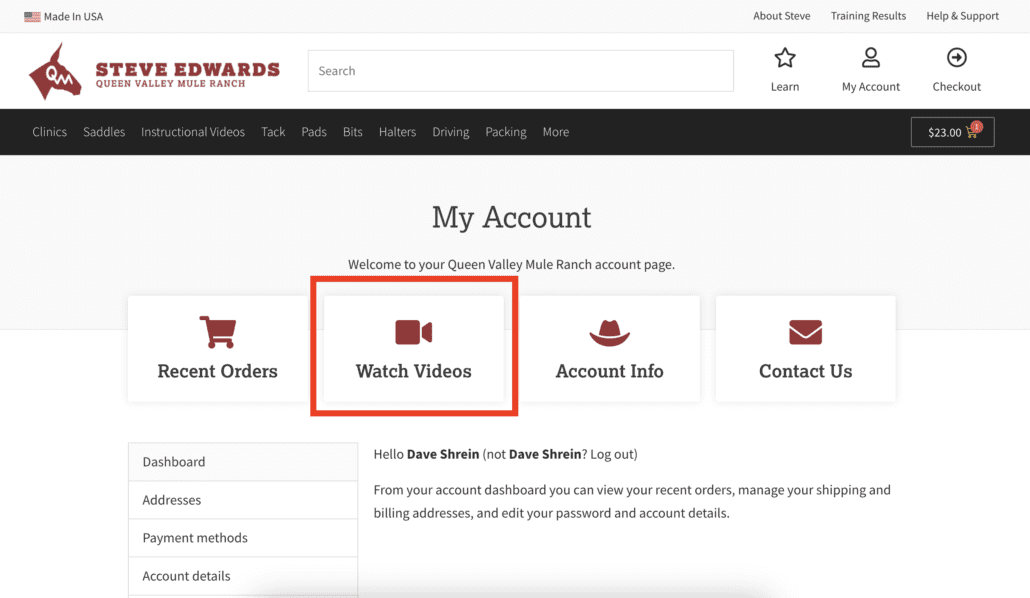
You’ll find all the titles you’ve purchased plus a few extra.
You can click the link below to go straight to your video library which includes any video purchases you’ve made.
If you’re not already logged in, you will be prompted to enter your username/email address and password.
If you forgot your account password, you can reset your password at the link below:
https://www.muleranch.com/my-account/lost-password/